At Airnests, creating a bid is simple, quick, and ensures you stay competitive for the best projects. Follow these easy steps to submit your bids:
Step 1: Navigate to the Profile Details
Browse through the available projects and click on the one you're interested in. Review all the project information carefully, including the scope, timeline, and budget expectations.
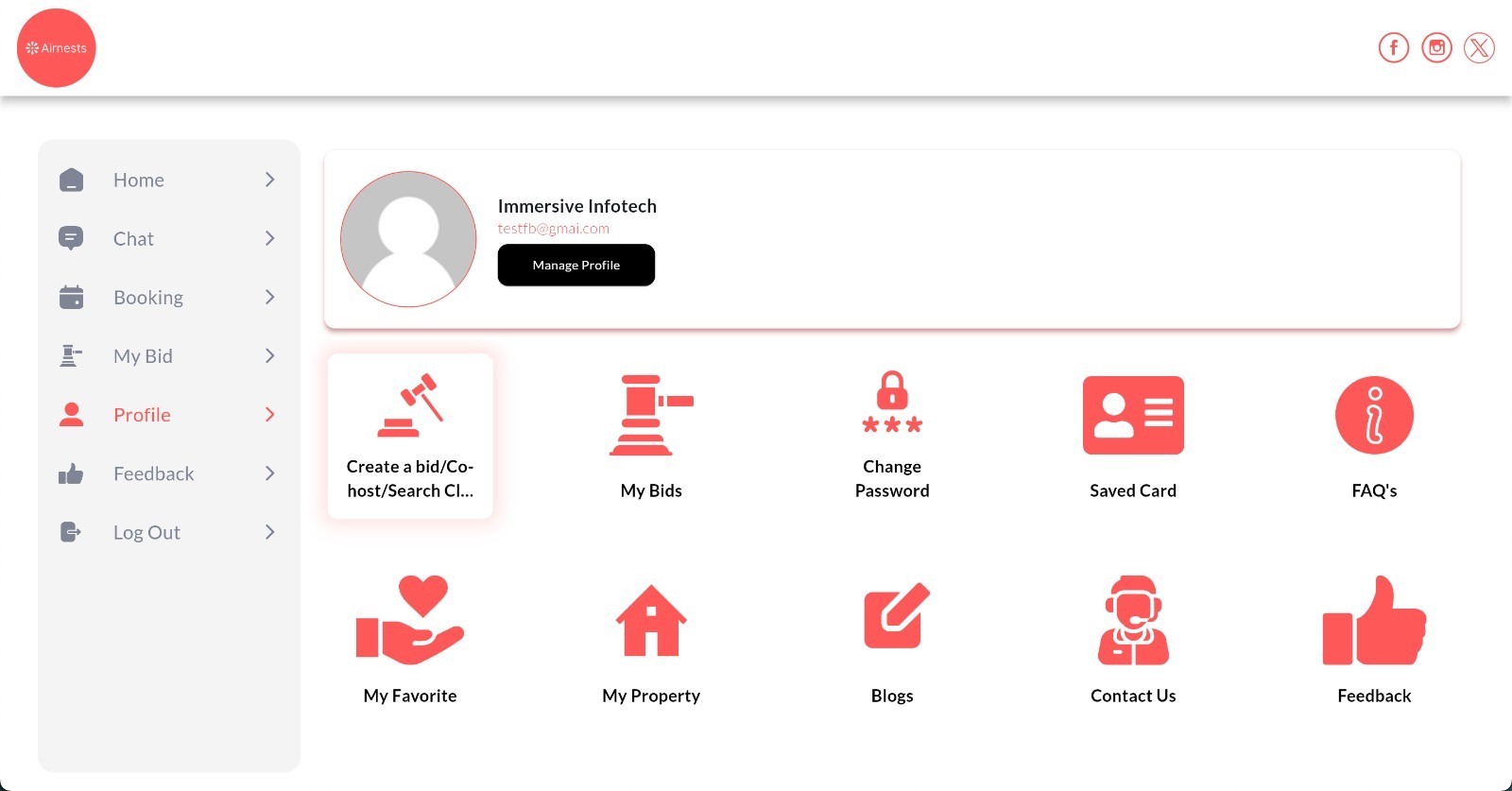
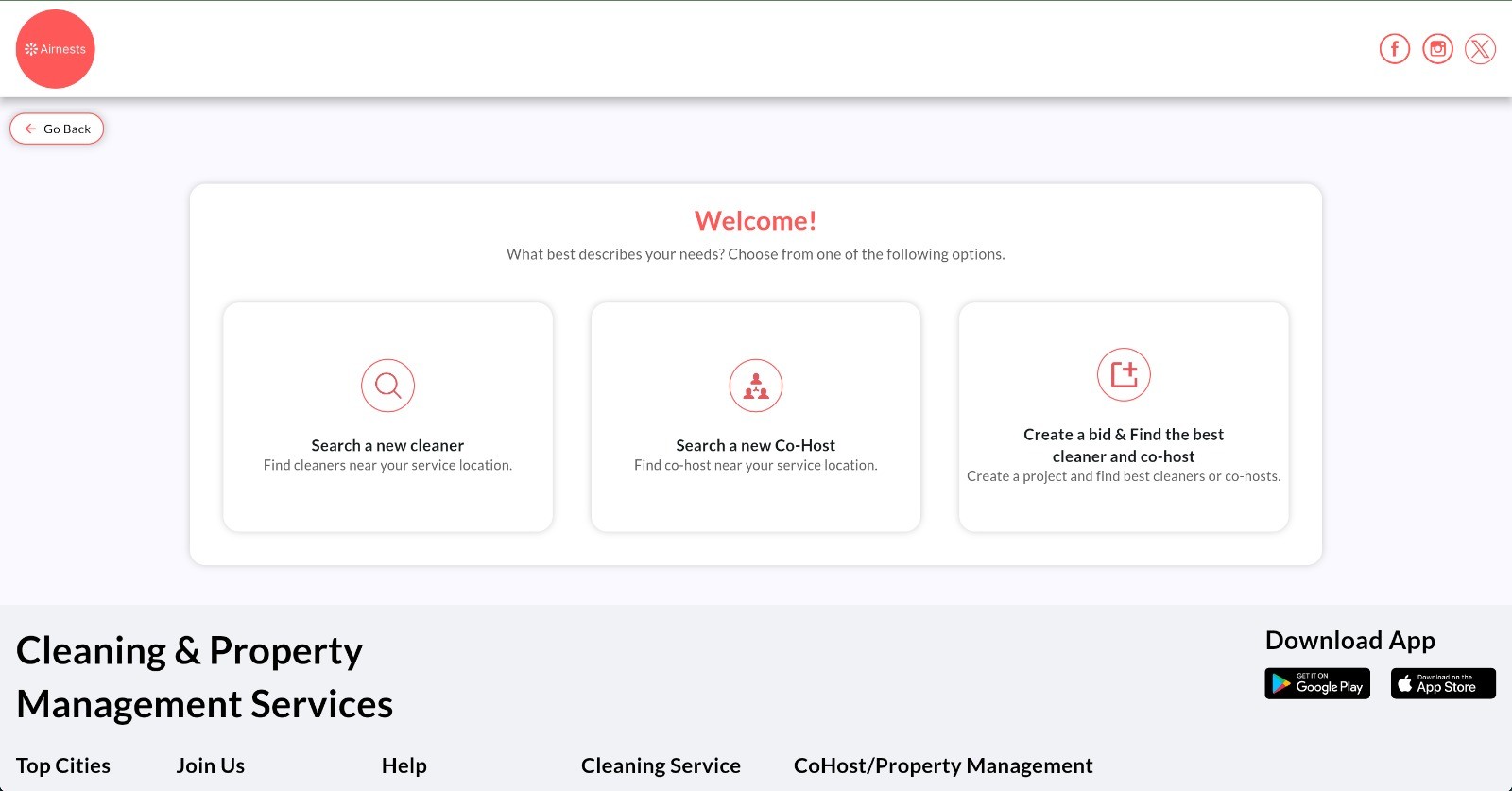
Step 2: Click on "Create Bid"
Once you're ready, click on the “Create Bid” button on the project page. This will open the bid submission form.
Step 3: Select Your Service
- Service Type Selection (Cleaner / Co-Host toggle)
- Address input with "Current Location" button
- Question: "What type of cleaning do you need?"
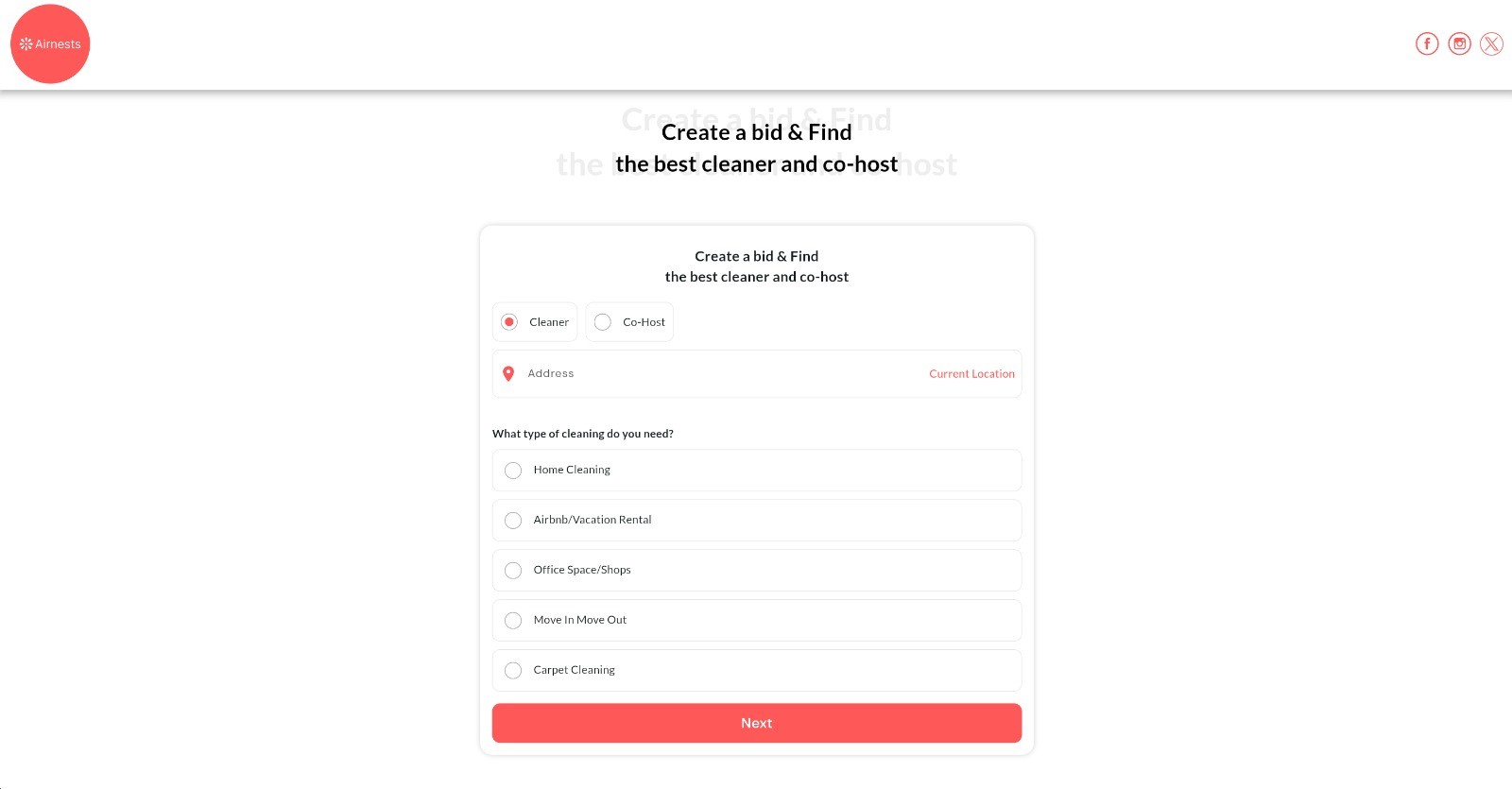
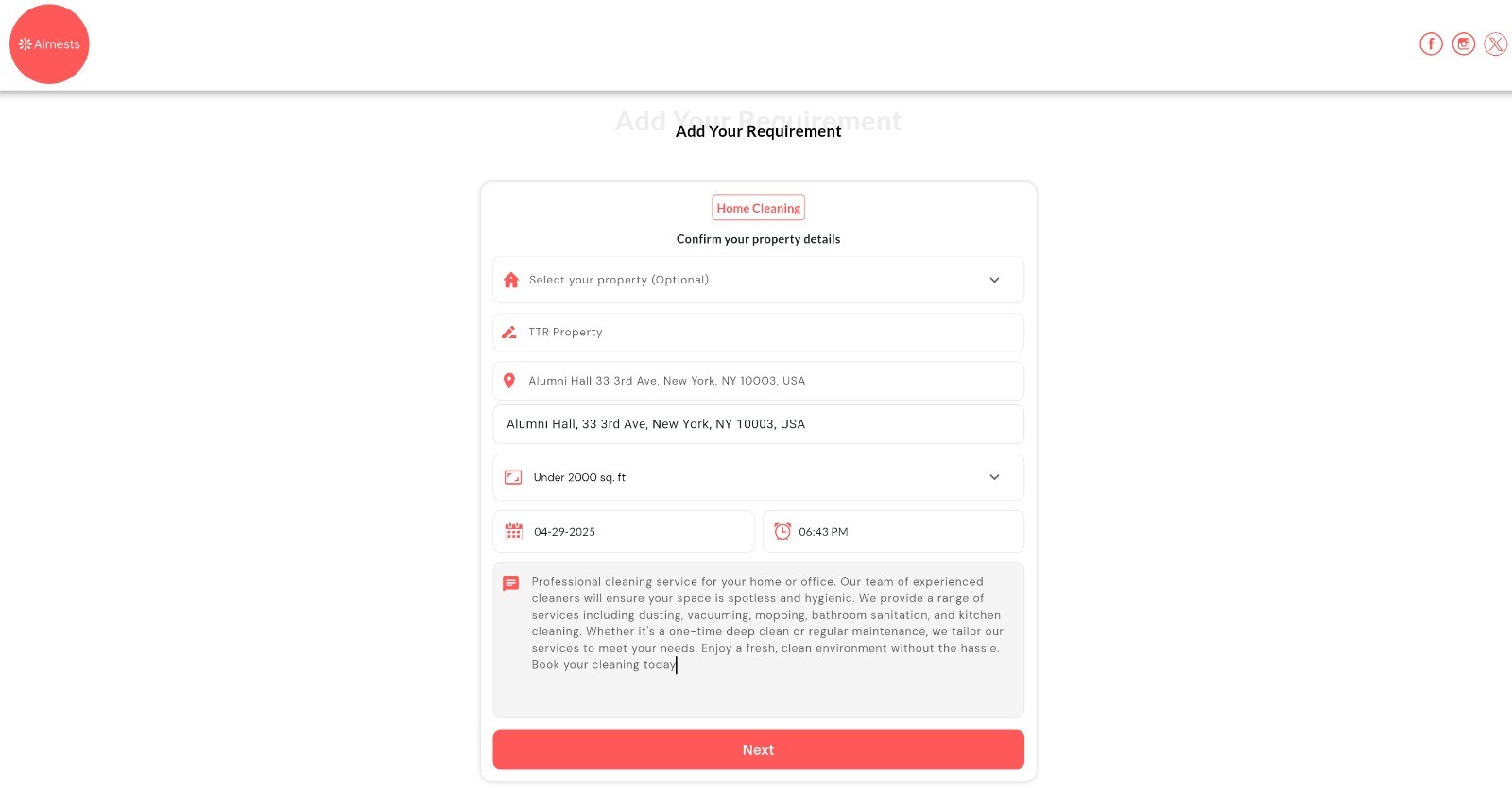
Step 4: Fill in Your Bid Details
You’ll be asked to provide the following information:
- Proposed Amount: Enter the total price you are offering for the project.
- Timeline: Specify how long it will take you to complete the work.
- Description: Add a brief description highlighting why you’re the best fit for the project. Include relevant experience, approach, and any questions if needed.
Step 5: Review And Submit Your Bid
Double-check all your inputs. Make sure your amount, timeline, and description accurately reflect your offer and capabilities.
Once satisfied, click on “Submit Bid.” Your bid will be sent to the project owner for review.
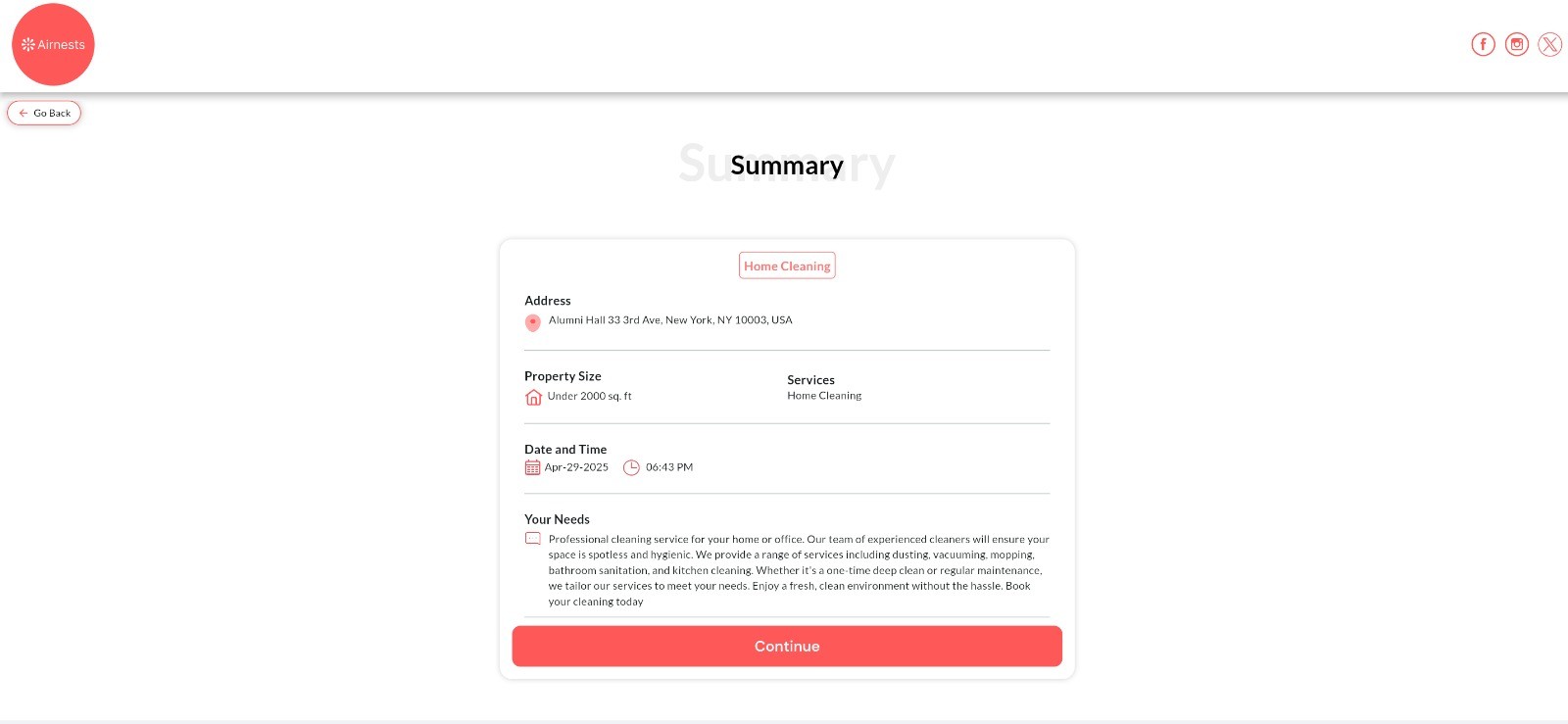
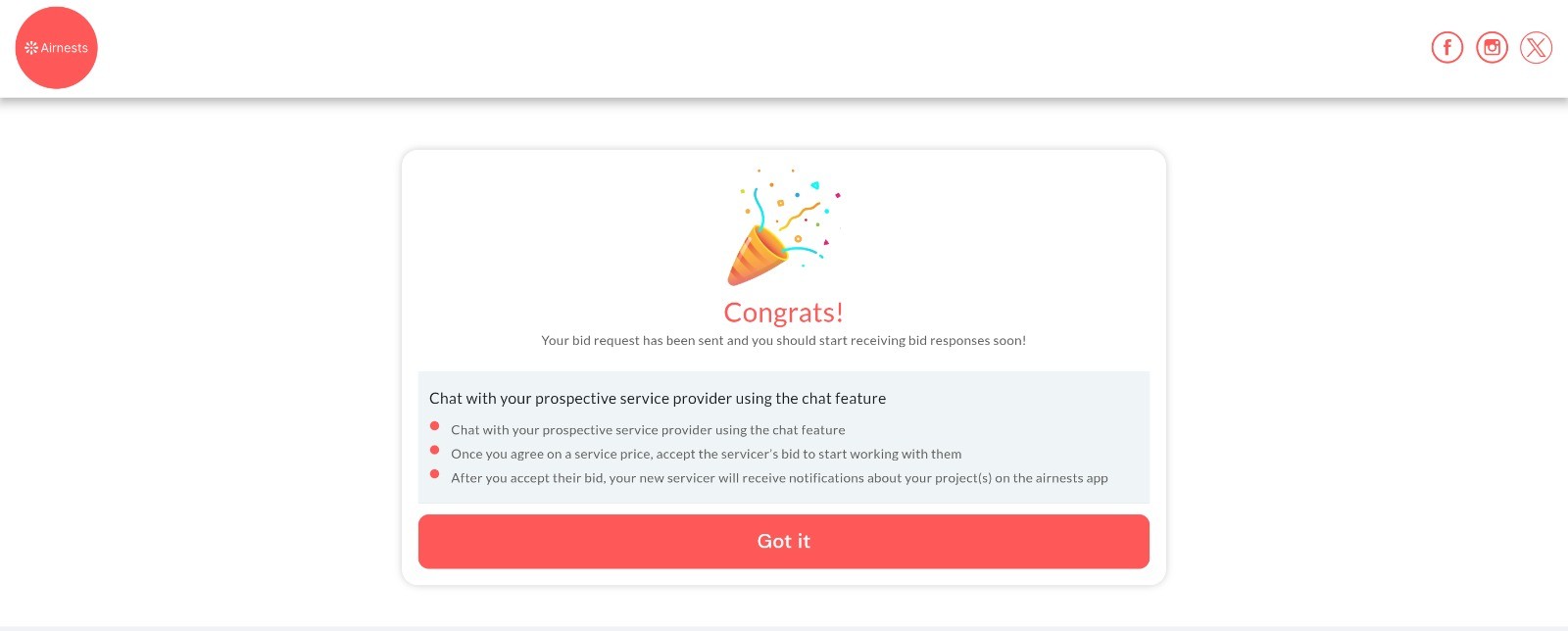
After Submitting:
- View Your Submitted Bids: You can view your submitted bids in your Dashboard under the “My Bids” section.
- Get Notified: You’ll be notified if the project owner accepts your bid or requests further discussion.
