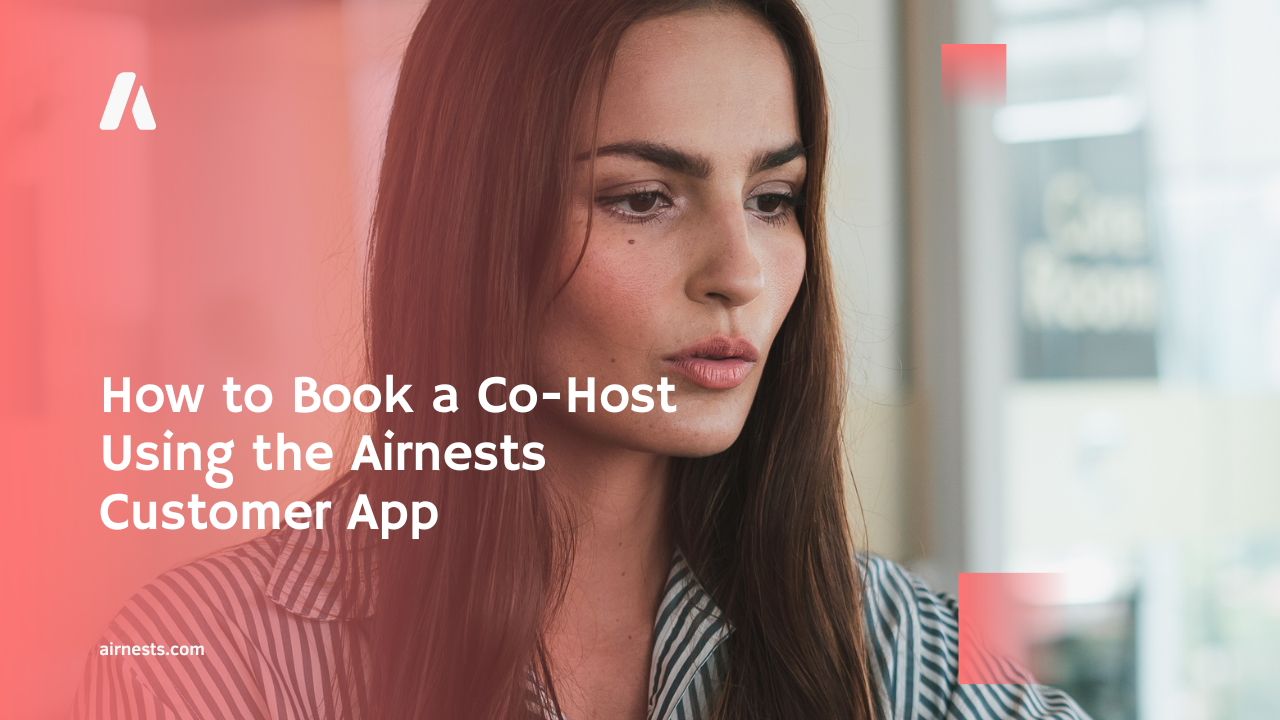
Booking a Co-Host via the Airnest Customer App typically involves hiring someone to help manage and assist with the tasks of hosting your property, such as guest communication, cleaning, and other responsibilities. Here are the steps to book a Co-Host through the Airnest Customer App:
1. Download and Install the Airnest Customer App
- If you haven't already, go to the App Store (for iOS) or Google Play Store (for Android) and search for the Airnest Customer App. Download and install it on your mobile device.
2. Log in to Your Airnest Account
- Sign in to your account with your username and password. If you do not have an account, you will need to create one by providing some basic details (such as your email address, name, and password).
3. Navigate to the Co-Host Section
- Once logged in, look for the Co-Host section within the app. This might be labeled as:
- “Co-Host Services”
- “Host Assistance”
- “Property Management”
- “Manage Hosts”
4. Set Your Preferences for the Co-Host
-
Select the type of help you need. You might be able to customize your co-hosting needs, such as:
- Guest communication
- Cleaning management
- Check-in/check-out processes
- Property maintenance
- Scheduling or price management
- Managing reviews and guest feedback
-
Location and Availability: Indicate if you prefer a co-host near your property, especially if they need to physically manage check-ins or property issues.
5. Browse Available Co-Hosts
- Based on your preferences, the app will show you a list of available co-hosts in your area or with the required skills.
- You may be able to see their profiles, including:
- Experience
- Reviews or ratings from other hosts
- Services offered
- Availability and pricing
6. Select a Co-Host
- Review the profiles of potential co-hosts.
- Select the co-host that best matches your needs based on their experience, service offerings, and rates.
- Some platforms allow you to schedule a call or message the co-host before making the final selection.
7. Check Co-Host Pricing
- Pricing for co-hosting services can vary depending on the tasks involved. For example, some co-hosts charge a flat rate for specific services (like managing guest communication or cleaning) or a percentage of the rental income from bookings.
- Review the pricing to ensure it fits your budget before proceeding with the booking.
8. Book the Co-Host
-
Once you’ve chosen a co-host, proceed with booking their services. This might involve:
- Confirming the date and time when you need them.
- Agreeing on the tasks you want them to take care of.
- Confirming the price and payment method.
-
If the app provides a booking calendar, choose the dates you need the co-host’s assistance, such as for upcoming guest check-ins/check-outs or scheduled maintenance.
9. Enter Payment Information
- Add your payment details if you haven’t done so already. The app will typically process payments securely.
- Co-hosting platforms often allow you to pay the co-host either on a per-service basis or as a recurring charge (depending on the agreement).
10. Confirm the Booking
- After reviewing the details of the booking, confirm the reservation.
- You should receive a confirmation notification via the app or email with the booking details.
11. Communicate with Your Co-Host
- After booking, you can communicate directly with your co-host through the app to clarify any specific tasks, requests, or instructions.
- Many platforms provide a messaging feature to keep everything organized.
12. Track the Co-Host’s Activities
- Once the co-host is booked, you might have access to features in the app that allow you to track their progress or monitor updates related to guest interactions, property maintenance, and more.
13. Leave Feedback and Reviews
- After the service is completed, you can rate your co-host and leave feedback on their performance. This will help other hosts in the community when choosing their co-hosts and provide valuable insight to the co-host.
Additional Tips:
- Recurring Co-Host Services: If you plan to work with the co-host regularly, consider setting up a recurring schedule in the app for tasks like cleaning, guest communication, or property maintenance.
- Transparency: Be clear about expectations, timelines, and responsibilities with your co-host to avoid any misunderstandings.
- Budget Consideration: Co-hosts typically charge a percentage of booking earnings or a flat fee. Be sure to budget accordingly and factor in these costs when setting your rental prices.
By following these steps, you should be able to book a co-host through the Airnest Customer App, helping to make your property management easier and more efficient
